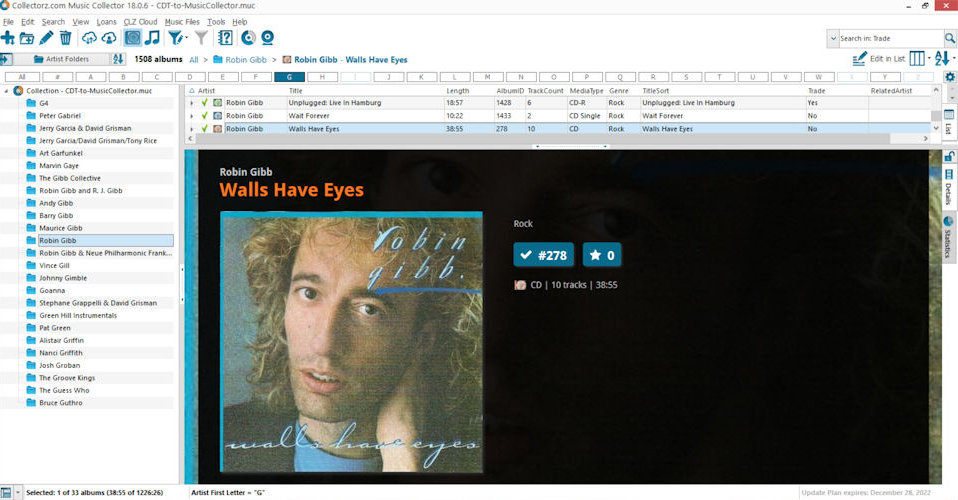I was a very happy customer of CD Trustee, so I was dismayed to learn a few years ago that Mike Paulick, CD Trustee's developer, was retiring. He didn't leave his loyal customers in the lurch though. Instead, he sold his company, product and customer base to collectorz.com. Collectorz.com, in turn, offered their product at a discount to existing CD Trustee customers. I bought it, then decided I really didn't want to switch software. After all, CD Trustee still worked just fine; it was just no longer going to be supported. I really had no desire to change.
Flash forward a few years. When I upgraded to Windows 7 from Windows XP, CD Trustee lost some of its functionality (for example, searches would sometimes error out) but for the most part, I could still use it so I continued to hobble along with it. However, when I got my new Windows 10 PC shortly before Christmas of 2017, CD Trustee wouldn't install on it, so I was forced to change. I decided to once again give Music Collector a try and bought the latest version of it.
To start with, the conversion of my CD Trustee database to Music Collector was very straightforward and easy. That's obviously important to the Music Collector folks. In fact, they state on their website, "We don’t want you to lose all your hard work on your CD database." In truth though, you do lose some of your work (although not a lot), depending on how you use Music Collector. For example, if you want to keep track of items in your collection that you're willing to trade, you'll have to create a user defined field for that, then go into each album in Music Collector and individually update each trade item. The two user defined fields in CD Trustee are also missing here so again, you'll have to create and populate user defined fields for each album that uses them. Since the database conversion process from CD Trustee to Music Collector reassigned all the album indexes and I have my database on my website, I also needed to edit each album and reassign its index back to what it was originally in CD Trustee. If I didn't do that, anyone who linked to collection items of mine from another website would find the links were either broken or pointed to the wrong item, and I certainly didn't want that. That was a time consuming chore to be sure, but also a one time only change to each album.
Besides having desktop software to keep track of my music collection, I also needed a database that I could load onto my website and use it the same way I had used CD Trustee's database. As you may or may not know, CD Trustee's back end database was done in Microsoft Access. One of the things I had done with it was to convert it to a mySQL database, then use that database for displaying my collection in various ways on my website. I needed to find a way to convert Music Collector's database in a similar way so that it would be transparent to any visitors to my site.
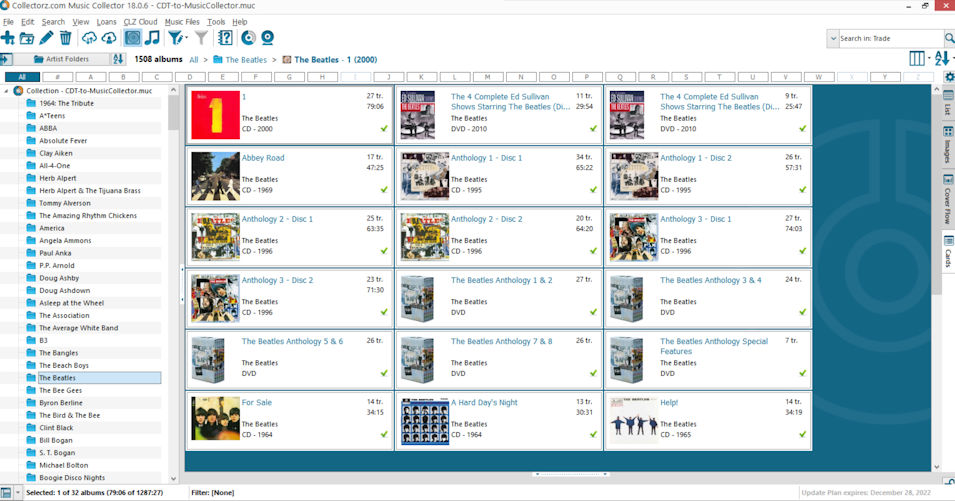
When it came to figuring out the logistics of converting my Music Collector database, loading it onto my website and then making coding changes based on the new database, that presented some challenges of its own. At a high level, here's how I did it: I converted my Music Collector database to an intermediate format (Excel), then converted the Excel to mySQL, which is similar to the conversion process I used with CD Trustee. I won't bore you with all the technical details of that (well okay, some of them). Suffice it to say though that it took a while to figure it all out. The next paragraph goes into a bit more technical detail about the conversion process. If that sort of thing makes your eyes glaze over, feel free to skip it.
As you know, Music Collector has several formats to which you can export your database. The only one that made any sense for my purposes was exporting to text. The name is confusing though, as what it's really doing is exporting to a comma separated value (csv), or Excel, file. I needed to export both the albums table and tracks table to csv. Then for each of these csv files, I imported them into mySQL using phpMyAdmin. Prior to importing the data into mySQL, I had to open each csv file in Excel and format certain columns of data in a specific way so that all the data could be added to mySQL in the proper format. The detail for that is **really** getting into the weeds of technical detail, so I won't bore you with that. However, if I find there's enough interest from readers of this article in the entire database conversion process, I'll consider adding a future article to my website and explain this process more fully.
So now I've had Music Collector up and running for a few months, and all seems well. One of the things I decided to do after this whole process was over (and frankly, I should also have done this when I was using CD Trustee) was to do a physical inventory of all the items in my collection. That was an interesting process in itself. For one thing, I had never deleted from CD Trustee all the LPs I had to get rid of when we downsized from a house to a condo, so I needed to remove them from Music Collector. Also, since I had never verified the accuracy of my music catalog, I wanted to make sure everything was included in it. I was pretty sure my catalog was complete, yet after finishing the inventory process, I discovered close to 100 recordings that I had never added to my database! Sadly, some recordings in my catalog have gone missing, and I'm hoping at least some of them will turn up somewhere.
Before I finish this off, I just want to add a few words about Music Collector in general. It pains me to say this since I was such a big fan of CD Trustee, but Music Collector has a lot of features that CD Trustee just didn't have and is way better. You can display your collection in the desktop application in ways you could only have dreamed of in CD Trustee. For example, the default (and as far as I know, only) view of your collection was an artist /album view. Music Collector also gives you the option of displaying your collection by genre, composer, format, and a host of other options. You can display your collection by tracks instead of albums. You can customize your album view or track view by specific field names, including your custom user defined fields. And let's not forget about all the ways you can sort listings. I could go on and on about this feature-rich software. Now, I have no doubt that if Mike Paulick were still supporting and developing CD Trustee, some of these features would likely be available there now as well. Still, I have found that Music Collector is cataloging software that steps up to the plate and more than fills the void where CD Trustee left off.
I hope you enjoy Music Collector as much as I do. Happy cataloging!